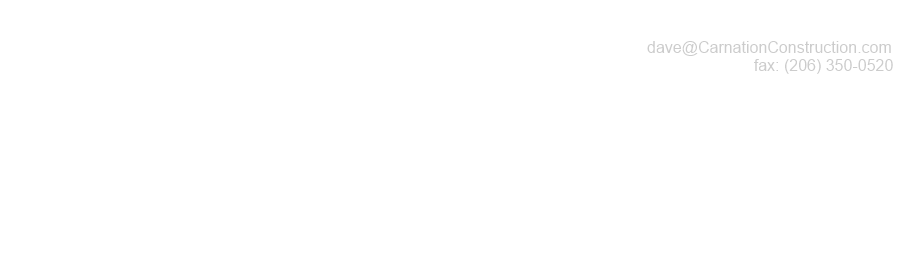Home Site Map - Techniques - Code and Drawings -
Blueprints - Conventions
![]() Following drawing conventions makes it easier for the building
inspector to review your plans.
Following drawing conventions makes it easier for the building
inspector to review your plans.
Worth sticking to the conventions
So that your drawings can be understood by others, particularly building officials and subcontractors, it is necessary to follow certain conventions in your official drawings. I initially did all the incrementing of the house design in a light weight drawing package without worrying about official blueprint conventions and then I converted the drawings to official blueprints using AutoCAD. AutoCAD is very powerful, but making lots of changes in AutoCAD can slow you up if you are not an experienced AutoCAD user. If I were doing it again I would use AutoCAD from day 1 as I now have the necessary experience.
Anyway, this page describes what's needed for your official blueprints and describes some of the conventions you should try to follow.
Typical symbols
Unfortunately there is not full consistency regarding what symbols are used on blueprints. On the next page are the symbols that I got by trolling around the internet and grabbing (thanks to the folks who put these online). Look through the symbols shown below and try to use one of those symbols rather than inventing your own.
My drawing process
It is worth looking at the info on my blueprint process . You will see that I use my own style of drawings and don't always follow the conventions. This is ok as long as it does not cause undue confusion to the building inspector that will be reviewing your drawings. In AutoCAD you will create library shapes for the different items and you can use the symbol suggestions on the following page to guide you as you create your library shapes. When you create the library shapes try to accurately size them as per the real dimensions of the item you are representing.